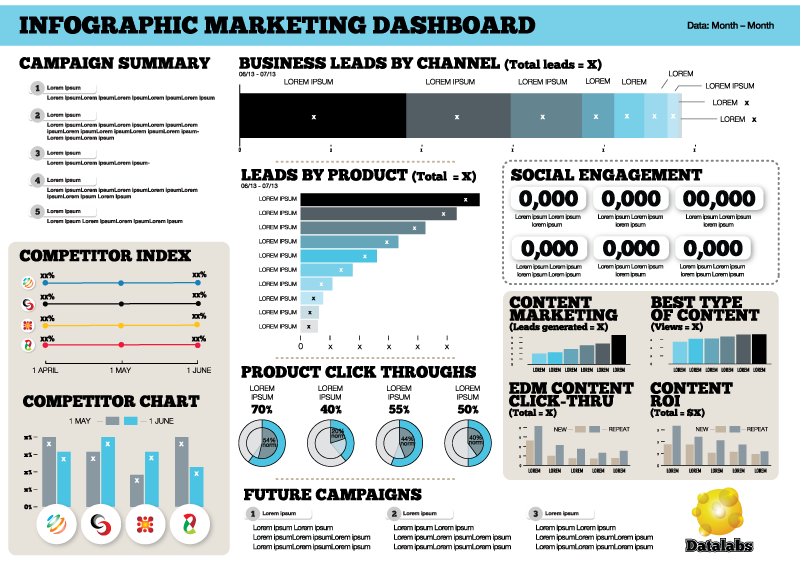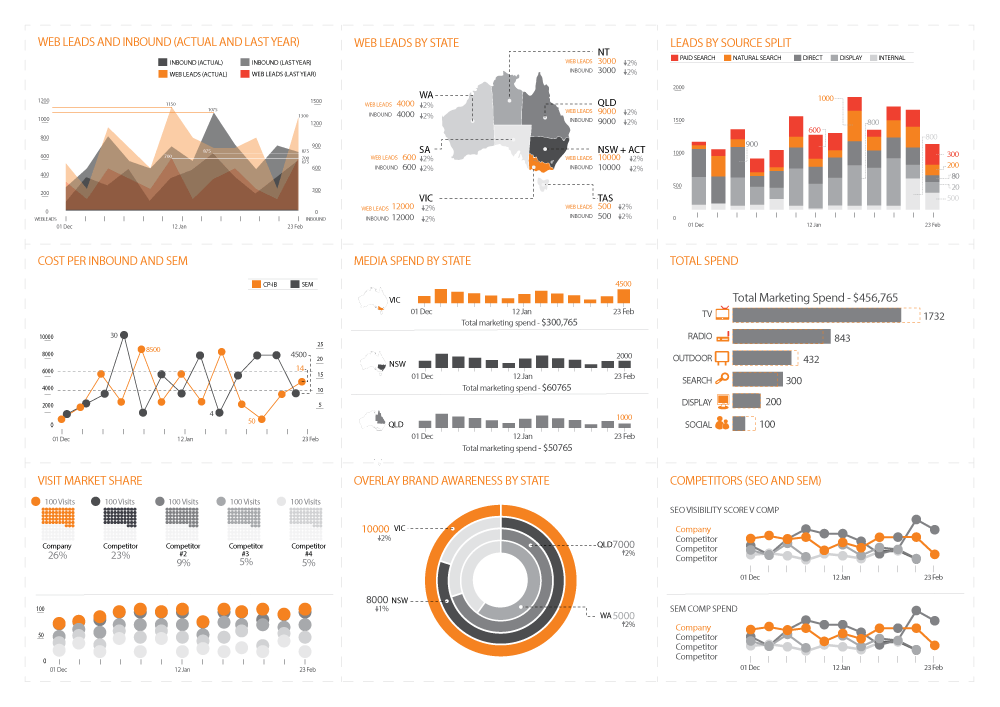Business intelligence dashboards or BI dashboards from visual analytics designed in software like Tableau are replacing Microsoft Excel. That’s because business intelligence dashboards foster quicker, more insightful decisions. Employees have the data at their fingers. And not always just at their desks.
Sales meetings can focus on visualised data by regions, by teams, by-products. Imagine this: your business’ analytics in real-time, anywhere in the world with an internet or mobile connection, receiving up-to-the-minute data on key insights – whether it’s sales, sign-ups or purchases. This is the new norm.
If you’d like to see a live Tableau Reporting Project, click here. If you’d like to see a dashboard case study, click here.